如何使用Laravel Eloquent来开发无限极分类
目录
- 概述
- 数据库迁移
- Eloquent 模型和关联关系
- 路由和控制器方法
- 视图和递归子视图
概述
我们会创建一个微型项目来展示儿童商店的分类,总共有 5 级,如下:

数据库迁移
简单的数据表结构:
Schema::create('categories', function (Blueprint $table) {
$table->bigIncrements('id');
$table->string('name');
$table->unsignedBigInteger('category_id')->nullable();
$table->foreign('category_id')->references('id')->on('categories');
$table->timestamps();
});
只有一个 name 字段, 关联到其自身。所以,大部分父级分类 category_id = NULL,每一个子分类都有一个 parent_id
数据表数据如下:

Eloquent 模型和关联关系
首先,在 app/Category.php 创建一个简单的 hasMany() 方法, 分类可能拥有其自分类:
class Category extends Model
{
public function categories()
{
return $this->hasMany(Category::class);
}
}
好戏开场 本文最妙 “计策”。你知道可以向这样描述 递归 关系吗?如下:
public function childrenCategories()
{
return $this->hasMany(Category::class)->with('categories');
}
因此,如果调用 Category::with(‘categories'),将得到下级 “子分类”,但是通过 Category::with(‘childrenCategories') 将能帮你实现无限极。
路由和控制器方法
现在,让我们尝试显示所有类别和子类别,如上例所示。
在 routes/web.php,我们添加以下内容:
Route::get('categories', 'CategoryController@index');
app/Http/CategoryController.php 如下所示:
public function index()
{
$categories = Category::whereNull('category_id')
->with('childrenCategories')
->get();
return view('categories', compact('categories'));
}
我们仅加载父类别,将子类别作为关系。简单吧?
视图和递归子视图
最后,渲染到页面。 在 resources/views/categories.blade.php 文件:
-
@foreach ($categories as $category)
- {{ $category->name }}
-
@foreach ($category->childrenCategories as $childCategory)
@include('child_category', ['child_category' => $childCategory])
@endforeach
我们先遍历了最顶级的父类别,然后遍历出父类的子类别,然后使用 @include 加载子类别的子类别......
最好的部分是 resources/views/admin/child_category.blade.php 将使用递归加载自身。看代码:
-
@foreach ($child_category->categories as $childCategory)
@include('child_category', ['child_category' => $childCategory])
@endforeach
在 child_category.blade.php 内部,我们包含了 @include(‘child_category'),因此只要当前子类别中有类别,模板就会递归地加载子类别。
就是这样!我们拥有无限级别的子类别 - 无论是在数据库还是关联关系或是视图中
以上就是如何使用Laravel Eloquent来开发无限极分类的详细内容,更多关于使用Laravel Eloquent来开发无限极分类的资料请关注脚本之家其它相关文章!
版权声明:
本站所有文章和图片均来自用户分享和网络收集,文章和图片版权归原作者及原出处所有,仅供学习与参考,请勿用于商业用途,如果损害了您的权利,请联系网站客服处理。