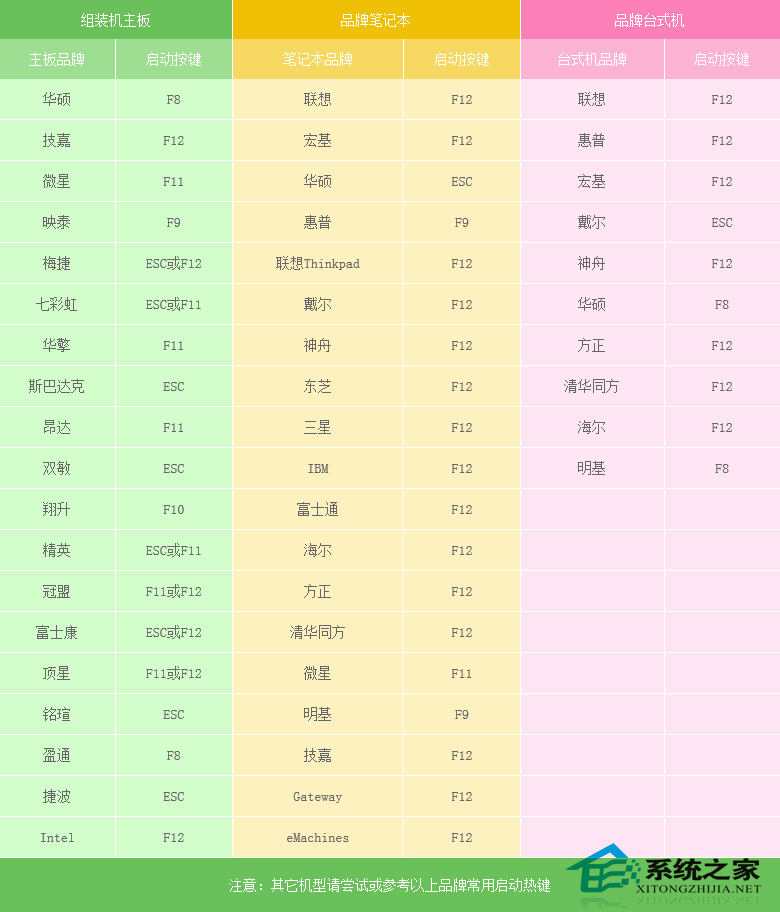如何撤销windows 2003下ctrl+ shift+ alt的登录方式
在windows 2003系统中,系统默认的开机登录方式要求同时按住ctrl+ shift+ alt这三个键才能实现系统登录,在很多用户看来,这样的操作方法很是麻烦,为了满足用户的需求,让用户能够快速简单地登录系统,高手就来教教大家如何来撤销这个ctrl+ shift+ alt的登录方式。
撤销ctrl+ shift+ alt登录步骤:
开始--⟩运行-⟩gpedit.msc-⟩计算机配置-⟩windows设置-⟩安全设置-⟩本地策略-⟩安全选项-⟩右边窗口双击“交互式登录:不需要按ctrl+alt+del”-⟩选择“已启用”-⟩确定
1.在开始菜单点击“运行”

2.输入gpedit.msc,并回车

3 计算机配置-⟩windows设置-⟩安全设置-⟩本地策略-⟩安全选项-⟩

4.右边窗口双击“交互式登录:不需要按ctrl+alt+del”-⟩选择“已启用”-⟩确定

以稳定性和安全性著称的windows 2003可以说是非常严密的系统,就是这样的稳定性和安全性才要求系统要做出多道的防线来防范,但是Win2003繁琐的登录方式着实让用户头疼,恰当地取消繁琐的登录不失为减轻麻烦的一个不错选择。
版权声明:
本站所有文章和图片均来自用户分享和网络收集,文章和图片版权归原作者及原出处所有,仅供学习与参考,请勿用于商业用途,如果损害了您的权利,请联系网站客服处理。